Conversations
WiseMind's conversation management system offers a complete view of all interactions between users and the chatbot, enabling detailed analysis, enhanced support, and continuous optimization of customer service.
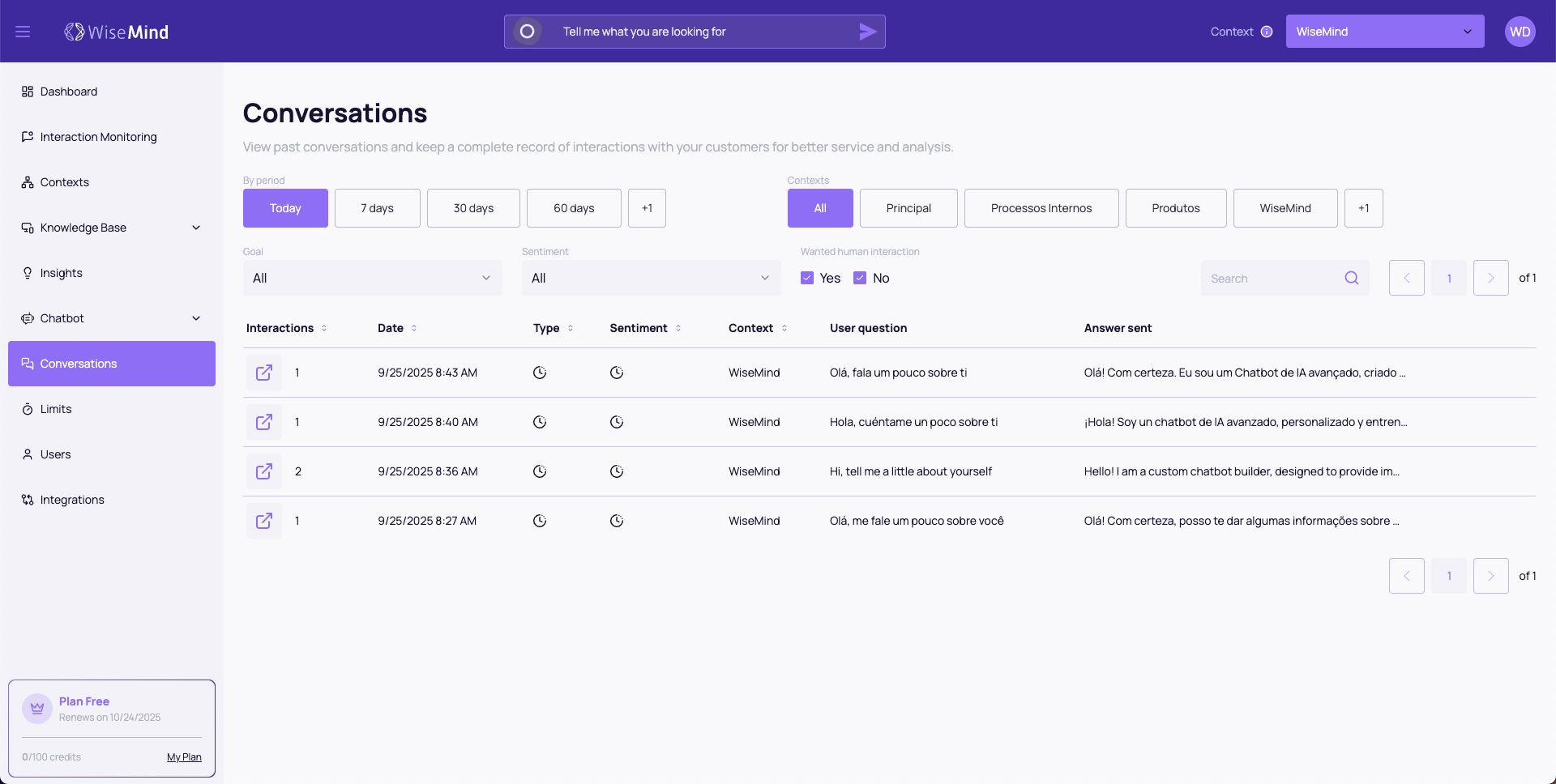
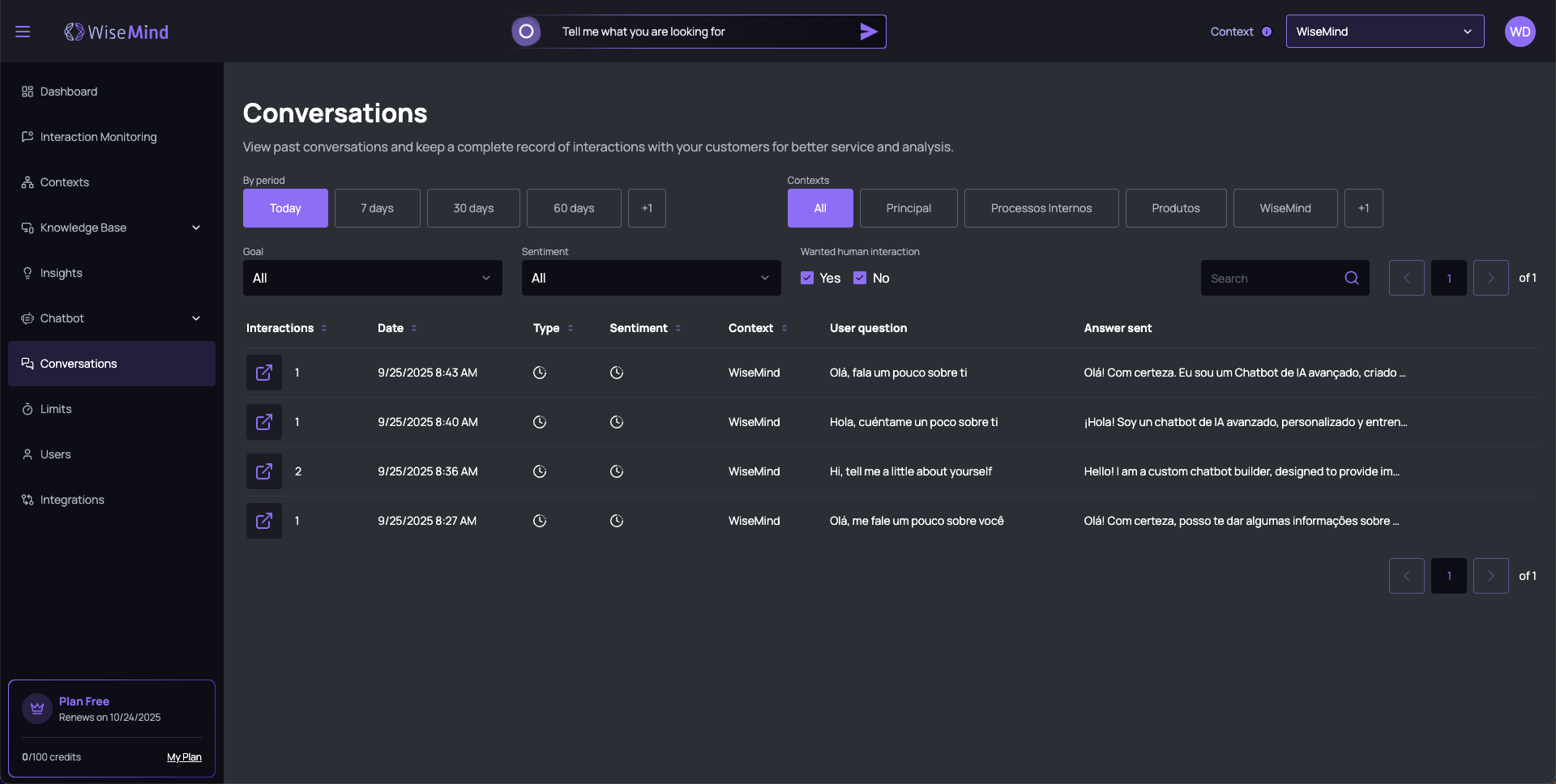
Conversations Overview
Main Interface
The conversations screen presents:
- Conversation list: All recorded interactions
- Advanced filters: To find specific conversations
- Search tools: Quickly locate conversations
Available Information
For each conversation, you have access to:
- Number of messages: Amount of interactions
- Date and time: When the conversation occurred
- Type of conversation: Information, Compliment, Complaint, Other
- Sentiment: Automatic analysis of conversation tone
Filters and Search
Available Filters
By Period
- Today: Current day data
- 7 Days: Last 7 days
- 30 Days: Last month
- 60 Days: Last 2 months
- 90 Days: Last 3 months
By Context
- ALL (default): Displays metrics from all contexts
- Specific contexts: Dynamic options based on created contexts
By Goal
- All (default): Displays all conversations
- Compliments: Conversations with positive feedback
- Complaints: Conversations with negative feedback
- Information: Conversations seeking information
- Other: Conversations that don't fit the above categories
By Sentiment
- All (default): Displays all conversations
- Positive: Conversations with positive sentiment
- Neutral: Conversations with neutral sentiment
- Negative: Conversations with negative sentiment
If Wanted to Talk to Human
- Yes: Conversations where the user requested human service
- No: Conversations resolved by the chatbot
Conversation Details
For each conversation, you can click to see details and will be redirected to the conversation details screen, where you can review previous conversations and analyze interaction history.
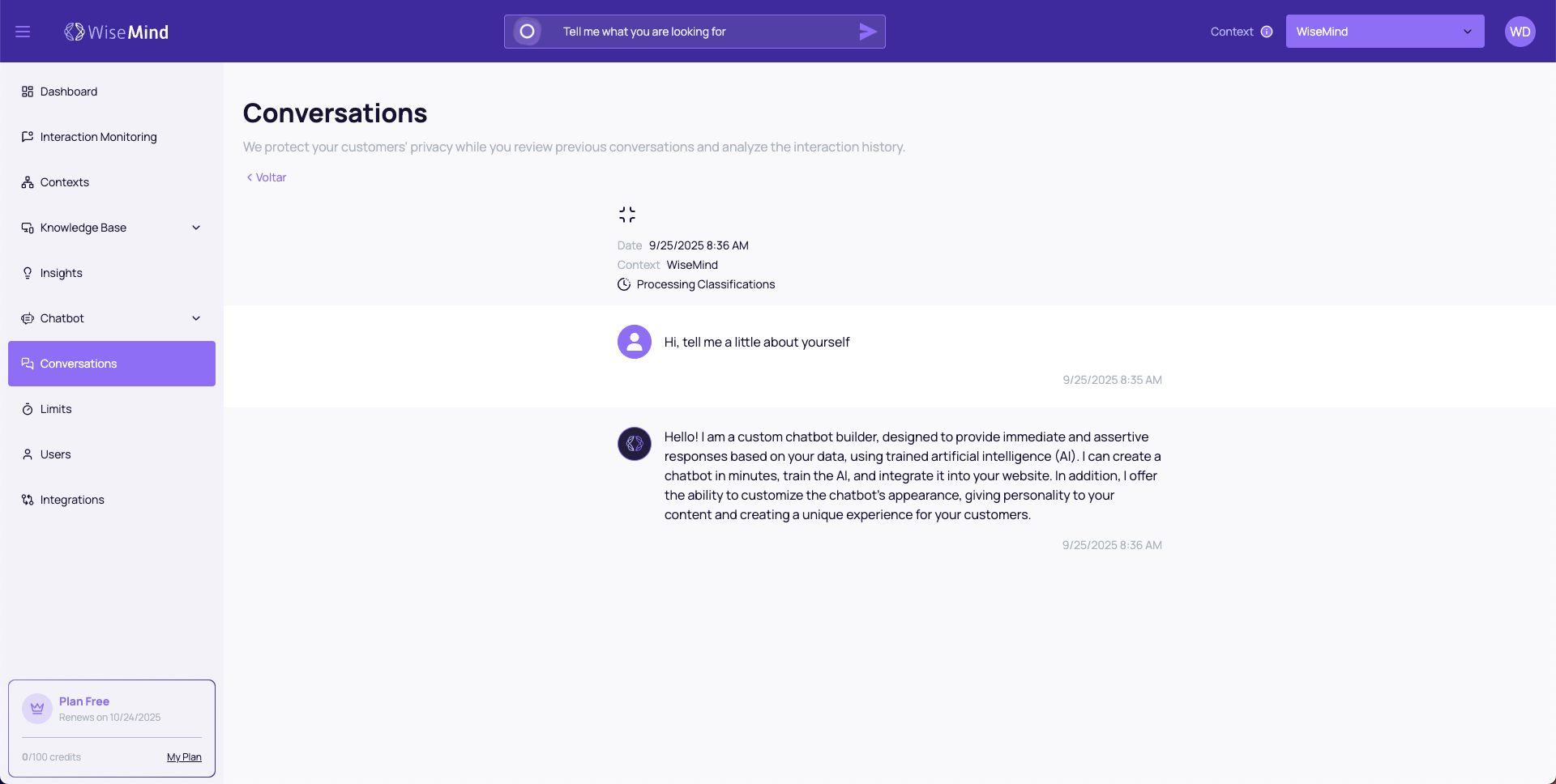
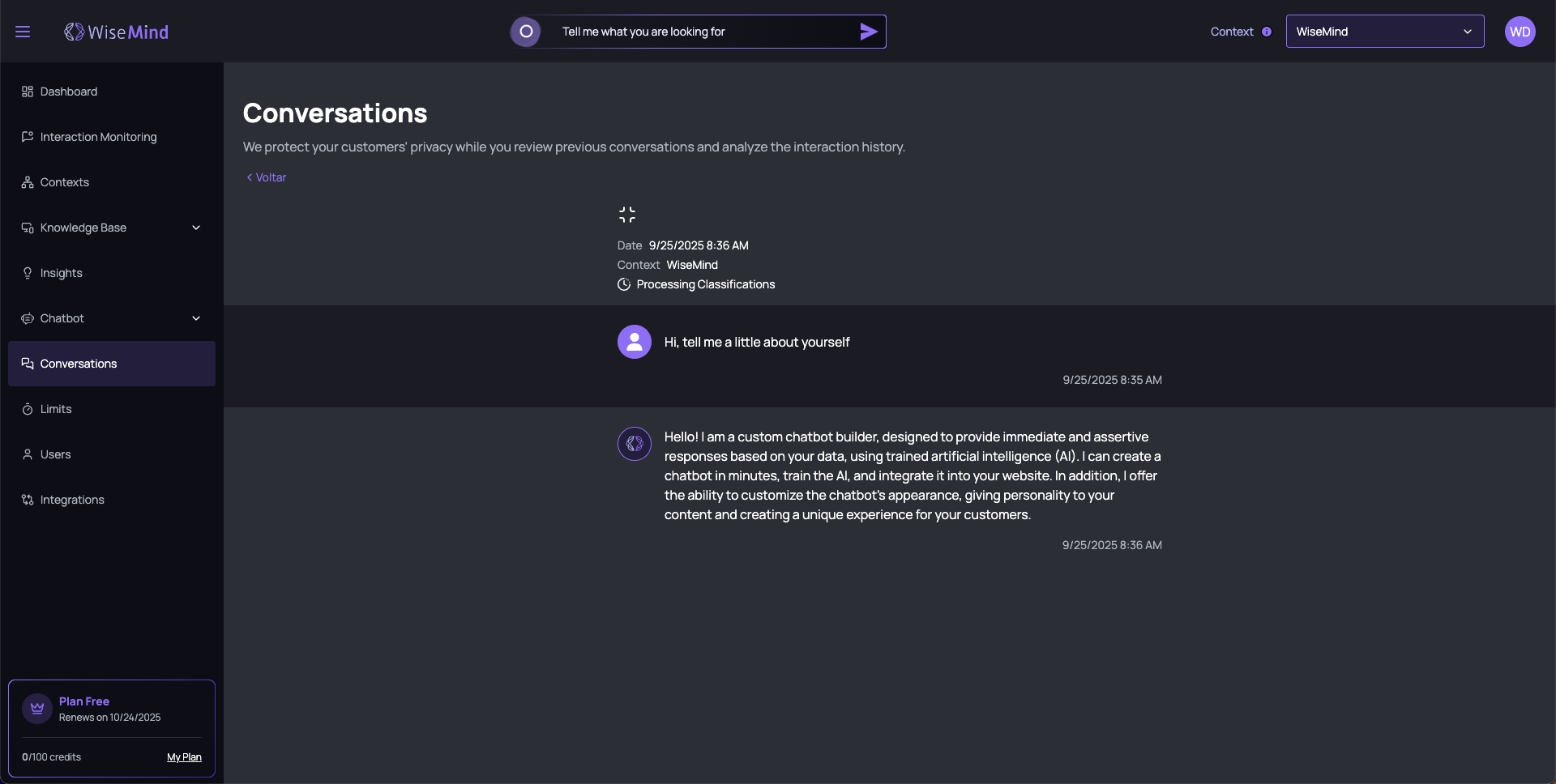
WiseMind's conversation system offers complete visibility over user interactions, enabling continuous service improvement and customer experience optimization.