Users
WiseMind's user management system allows you to control access, define permissions, and organize teams for effective collaboration in chatbot management. This functionality is essential for companies that need multiple collaborators working on the platform.
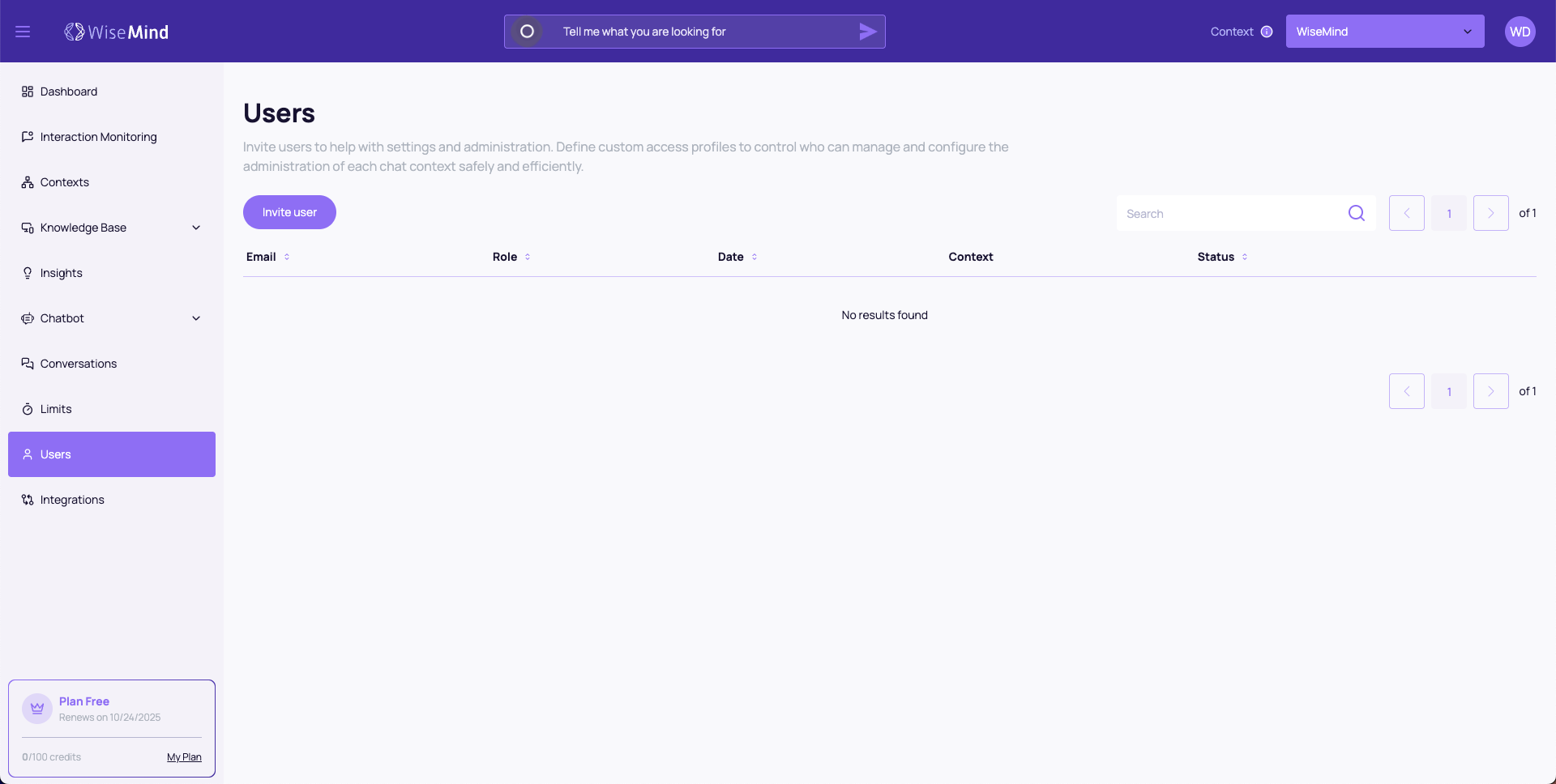
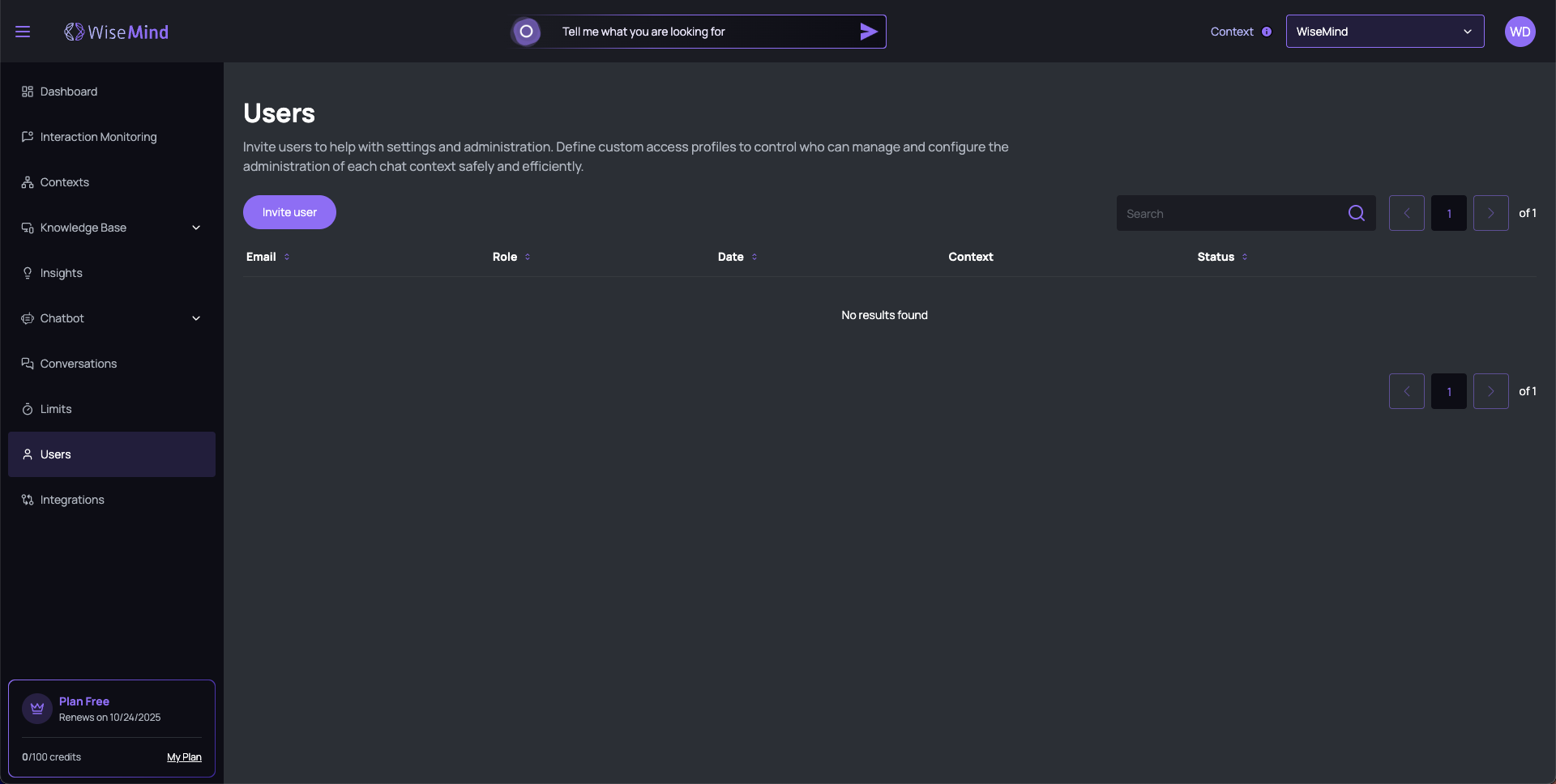
Invite Users
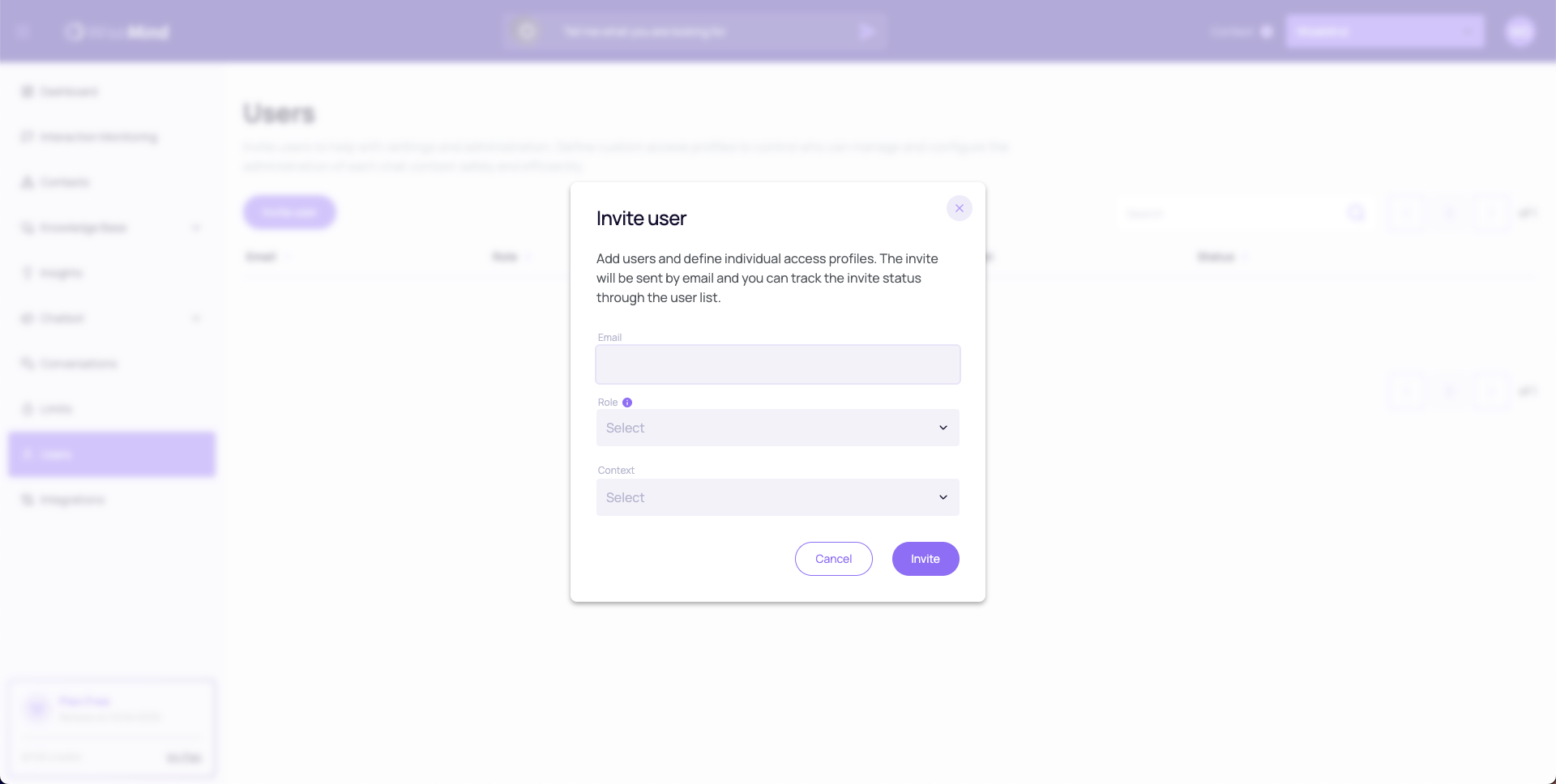
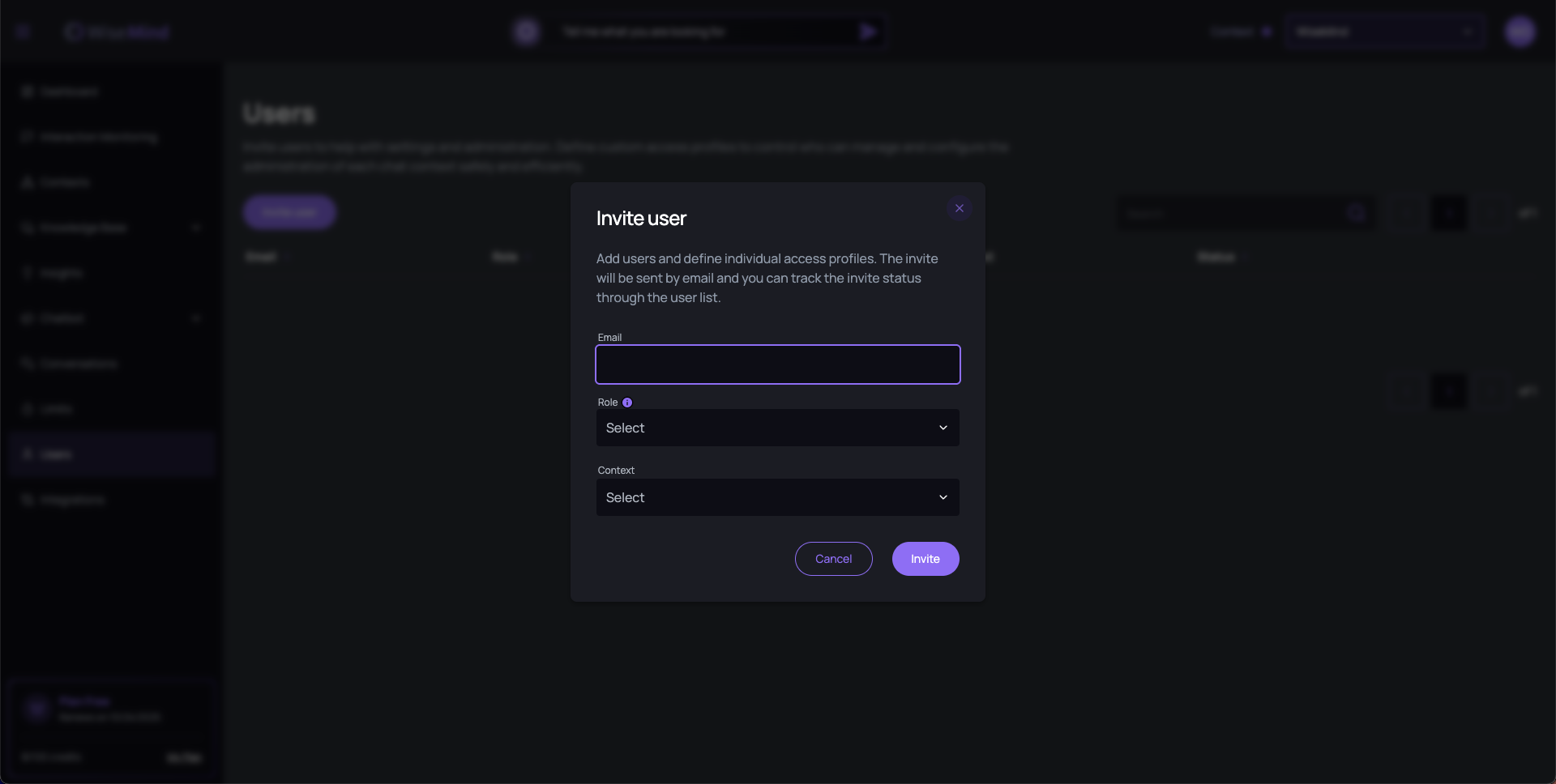
- Access the Users section in the sidebar menu.
- Click on Invite User.
- Enter the email address of the user you want to invite.
- Define the access type (Owner, Administrator, Editor, Viewer).
- Choose the contexts the user will have access to.
- Click Invite.
An email will be sent to the user with instructions to create their account and access the platform.
User Overview
User Types
WiseMind offers different access levels:
- Owner: Full control over the account and all features.
- Administrator: Manages users, settings, and projects.
- Editor: Can create and edit content, but cannot manage users.
- Viewer: Read-only access for monitoring.
WiseMind's user system provides complete control over access and permissions, ensuring that each team member has exactly the resources they need for their work, maintaining security and facilitating collaboration.